






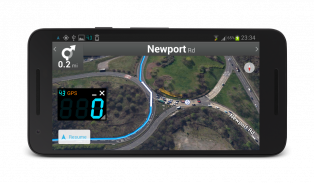
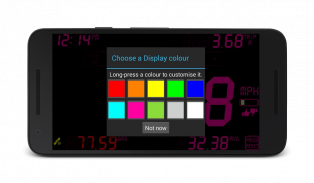



Descrizione di DigiHUD Speedometer
100% ad-free, doesn't require data/cell connection to work.
DigiHUD Speedometer is a free GPS based digital head up display (HUD) that shows useful speed and distance information for your journey. Ideal if your vehicle speedo has died, you want to verify your vehicle speed or you just want to know your speed when cycling, running, flying, sailing etc.!
The display can be switched between normal viewing and HUD mode which mirrors the display for viewing as a reflection in a vehicle windshield (most useful at night, depending on the device's brightness).
DigiHUD can open as a floating window on top of other apps or your homescreens. Works with external GPS receivers (tested at 10Hz).
Although we strive to make all readings as accurate as possible they are only as accurate as your device's GPS sensor and should only be regarded as approximations.
For more than a dozen extra features, with many more planned, try DigiHUD Pro (link at the bottom of this description).
Information displayed
Current speed (choose MPH, KMH or KTS)
Average speed, since reset
Maximum speed, since reset
Three Trip distance counters
Compass
Odometer (found under Statistics)
Current time
Digit color changes to red when above your set warning speed
Battery level indicator
Satellite lock status icon
Using DigiHUD
Lite Mode (speed only) - swipe the speed left or right. Swipe again to return
HUD Mode (mirrored) - swipe the speed up or down. Swipe again to return
Touch the trip counter to cycle through the three counters
Long-pressing on a speed or trip value will reset it
Long-press the speed unit to choose between MPH, KMH and KTS from the popup menu (also in the Main Menu)
The app will now run in the background, so Exit the app from the Menu if this is not desired.
When in window mode touch the DigiHUD icon for a menu to switch to the fullscreen app or exit. The window can be re-sized using the corner drag handle.
All values can be reset by long-pressing "PAUSE RESET" (the Odometer reading in the Statistics popup won't reset and counts the total distance since the application was installed or it's data was cleared).
Main Menu
Opened by touching the speed displayed in the center of the screen, the menu allows you to:
Exit DigiHUD
Window/Background Mode: Close and open as a re-sizable floating window
HUD view / Normal view: Switch between HUD (mirrored) and normal displays
Speed Unit: Change between MPH, KMH or KTS
Set Warning Speed/Sound: The speed at which the digit color will change to red. An audible alert can also be enabled here
Brightness: Adjust the screen brightness
Display Color: Choose from 10 customizable colors. Almost every color is available except black
Lock screen rotation: keep the screen in its current rotation even if the device is rotated
Display Preferences: enable/disable screen elements
Statistics: odometer, trip distance, top speed and average speed and version number
Help: show help and other information
*This application requires the use of the GPS receiver, which may increase battery usage.*
The screen will not turn off during long journeys and works in landscape or portrait mode.
Privacy etc.
Please review the Privacy Policy within the app or in the Play Store listing.
If you have any problems using DigiHUD please check the troubleshooting FAQs, or Contact Us.
100% senza pubblicità, non richiede la connessione dati / cellulare per funzionare.
Il tachimetro DigiHUD è un display digitale head up (HUD) basato su GPS gratuito che mostra informazioni utili sulla velocità e sulla distanza per il viaggio. Ideale se il tuo speedo del veicolo è morto, vuoi verificare la velocità del tuo veicolo o vuoi semplicemente conoscere la tua velocità quando pedali, corri, voli, corri, ecc.!
Il display può essere commutato tra visualizzazione normale e modalità HUD che rispecchia il display per la visualizzazione come riflesso nel parabrezza di un veicolo (utile soprattutto di notte, a seconda della luminosità del dispositivo).
DigiHUD può essere aperto come finestra mobile su altre app o sulla schermata iniziale. Funziona con ricevitori GPS esterni (testati a 10 Hz).
Sebbene ci sforziamo di rendere tutte le letture il più accurate possibile, sono accurate solo quanto il sensore GPS del tuo dispositivo e dovrebbero essere considerate solo approssimative.
Per più di una dozzina di funzioni extra, con molte altre in programma, prova DigiHUD Pro (link in fondo a questa descrizione).
Informazioni visualizzate
Velocità corrente (scegli MPH, KMH o KTS)
Velocità media, dal reset
Velocità massima, dal reset
Tre contachilometri parziale
Bussola
Contachilometri (trovato sotto Statistiche)
Ora attuale
Il colore della cifra diventa rosso quando sopra la velocità di avviso impostata
Indicatore del livello della batteria
Icona dello stato del lucchetto satellitare
Uso di DigiHUD
Modalità Lite (solo velocità): consente di scorrere la velocità verso sinistra o destra. Scorri ancora per tornare
Modalità HUD (speculare): consente di scorrere la velocità verso l'alto o verso il basso. Scorri ancora per tornare
Tocca il trip count per scorrere i tre contatori
Premendo a lungo su una velocità o un valore di sgancio, si resetterà
Premi a lungo l'unità di velocità per scegliere tra MPH, KMH e KTS dal menu a comparsa (anche nel menu principale)
L'app verrà ora eseguita in background, quindi esci dall'app dal menu se non lo desideri.
In modalità finestra, toccare l'icona DigiHUD per un menu per passare all'applicazione a schermo intero o uscire. La finestra può essere ridimensionata usando la maniglia di trascinamento degli angoli.
Tutti i valori possono essere resettati premendo a lungo "PAUSE RESET" (la lettura del contachilometri nella finestra di statistica non verrà ripristinata e conteggia la distanza totale dall'installazione dell'applicazione o dai dati cancellati).
Menu principale
Aperto toccando la velocità visualizzata al centro dello schermo, il menu consente di:
Esci da DigiHUD
Modalità finestra / sfondo: chiude e si apre come finestra mobile ridimensionabile
Vista HUD / Vista normale: consente di passare da visualizzazione HUD (speculare) a visualizzazione normale
Unità di velocità: cambia tra MPH, KMH o KTS
Imposta velocità / suono avviso: la velocità con cui il colore della cifra diventerà rosso. Un avviso acustico può anche essere abilitato qui
Luminosità: regola la luminosità dello schermo
Colore display: scegli tra 10 colori personalizzabili. Quasi tutti i colori sono disponibili eccetto il nero
Rotazione schermo bloccato: mantiene lo schermo nella sua rotazione attuale anche se il dispositivo viene ruotato
Visualizza preferenze: attiva / disattiva gli elementi dello schermo
Statistiche: contachilometri, distanza percorsa, velocità massima e velocità media e numero di versione
Aiuto: mostra aiuto e altre informazioni
* Questa applicazione richiede l'uso del ricevitore GPS, che può aumentare l'utilizzo della batteria. *
Lo schermo non si spegne durante i lunghi viaggi e funziona in modalità orizzontale o verticale.
Privacy ecc.
Si prega di rivedere l'informativa sulla privacy all'interno dell'app o nella lista Play Store.
Se hai problemi con l'uso di DigiHUD, consulta le Domande frequenti sulla risoluzione dei problemi o Contattaci .










